LOCATE YOUR FAMILY AND FRIENDS
Now you can keep track of your kids and friends. This app allows you to:
- Find a person and send messages
It's easy
Registration:
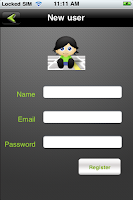
In order to use this app you need have an account on Track Your Kids. You can achieve this by filling the registration form. (All information is confidential and not transferable)
Atention: Once your registration is over you will receive a code. Other users will only be able to find you and send you messages if you give them this code.
Geolocation services :
 On this view you can configure your geolocation options
On this view you can configure your geolocation options
At any time you can choose if you want to send your coordinates just by turning the switch ON or OFF.
You can see a accuracy bar with three values. This means that once a new coordinate is estimated your exact location could be in a radius either of 100, 1000 or 3000 meters.
(Choosing small values for accuracy will increase the time to estimate your position).
You will receive a push notification to let you know who is trying to find you. (Go to your device Settings and check if your notification services are enabled)
 Normal mode:
Normal mode:
On this mode you can set a timer. Once this timer is reached a new coordinate is estimated. By default it will be every 20 minutes.
Push mode:
Selecting this option means that your position is only estimated if someone is looking for you. Once you receive a push notification and if you choose to "View", a new coordinate will be determined.
Background (only for devices with iOS4 that support multitask)
This only works if you choose the normal mode. When you close or let you device enter in suspension mode the geolocation services will remain active.
Atention: If you allow your device to keep estimating your position in background it will have an impact in your battery.
Add someone to my list :
To add someone to your list (so you can track him/her), just click on "+" located on the top right corner.
After that, you will have a screen as shown below.
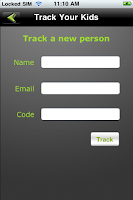
Just fill out the name, email and code fields.
The code is a number that the person you want to track received when he or she finished the registration process.
At any time you can delete someone of your list just by scrolling to the right over that person name and pressing "Delete"
How to find someone?
 Tap on the person you want to find.
Tap on the person you want to find.
You will see two buttons on the bottom.
Tap on the one with the map.
The app will display the screen below with the person location.

You will then see a map with a pin over the location of that person. The pin gives you some information about the person:
-Name
-Date and hour of the last estimated position.
On the top right corner you can see a refresh button. Pressing it allows you to see if a new position was determined.
Chat:
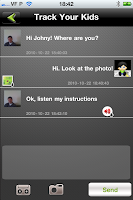
This app also gives you the possibility to chat with your kids!
When you send a message to your kid he will get a push notification warning him that he has a new message from you.
 Voice and Photos!
Voice and Photos!
Wouldn't it be great to to attach a voice memo or photos to your text message?
With Track Your Kids you can do that!
You can record and send a sound (maximum of 60 sec).
Take a picture and send it.
InApp:
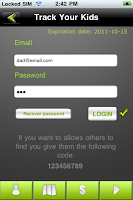
HOW CHANGE LANGUAGE:
On the Configurations, clique on the right-below tab, as indicated on this screen.
The app will open the next screen:
HYBRID
SATELITE
MAP
We hope that this tutorial has been useful.
If you want to contact us please send us an email.
Best regards,
Idea-Factory
- Find a person and send messages
It's easy
Registration:
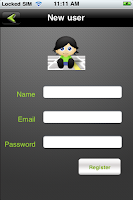
In order to use this app you need have an account on Track Your Kids. You can achieve this by filling the registration form. (All information is confidential and not transferable)
Atention: Once your registration is over you will receive a code. Other users will only be able to find you and send you messages if you give them this code.
Geolocation services :
 On this view you can configure your geolocation options
On this view you can configure your geolocation optionsAt any time you can choose if you want to send your coordinates just by turning the switch ON or OFF.
You can see a accuracy bar with three values. This means that once a new coordinate is estimated your exact location could be in a radius either of 100, 1000 or 3000 meters.
(Choosing small values for accuracy will increase the time to estimate your position).
You will receive a push notification to let you know who is trying to find you. (Go to your device Settings and check if your notification services are enabled)
 Normal mode:
Normal mode:On this mode you can set a timer. Once this timer is reached a new coordinate is estimated. By default it will be every 20 minutes.
Push mode:
Selecting this option means that your position is only estimated if someone is looking for you. Once you receive a push notification and if you choose to "View", a new coordinate will be determined.
Background (only for devices with iOS4 that support multitask)
This only works if you choose the normal mode. When you close or let you device enter in suspension mode the geolocation services will remain active.
Atention: If you allow your device to keep estimating your position in background it will have an impact in your battery.
Add someone to my list :
To add someone to your list (so you can track him/her), just click on "+" located on the top right corner.
After that, you will have a screen as shown below.
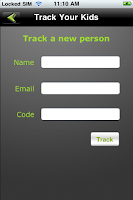
Just fill out the name, email and code fields.
The code is a number that the person you want to track received when he or she finished the registration process.
At any time you can delete someone of your list just by scrolling to the right over that person name and pressing "Delete"
How to find someone?
 Tap on the person you want to find.
Tap on the person you want to find.You will see two buttons on the bottom.
Tap on the one with the map.
The app will display the screen below with the person location.

You will then see a map with a pin over the location of that person. The pin gives you some information about the person:
-Name
-Date and hour of the last estimated position.
On the top right corner you can see a refresh button. Pressing it allows you to see if a new position was determined.
Chat:
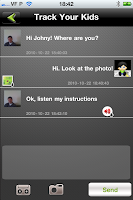
This app also gives you the possibility to chat with your kids!
When you send a message to your kid he will get a push notification warning him that he has a new message from you.
 Voice and Photos!
Voice and Photos!Wouldn't it be great to to attach a voice memo or photos to your text message?
With Track Your Kids you can do that!
You can record and send a sound (maximum of 60 sec).
Take a picture and send it.
InApp:
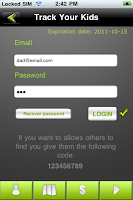
When you register you will get a subscription.
You can see your expiration date on the top right corner of the login menu.
On the bottom of the view you can see several buttons. If you tap on the $ you can buy a new subscription for a year or six months.
You can see your expiration date on the top right corner of the login menu.
On the bottom of the view you can see several buttons. If you tap on the $ you can buy a new subscription for a year or six months.
HOW CHANGE LANGUAGE:
On the Configurations, clique on the right-below tab, as indicated on this screen.
The app will open the next screen:
On this screen you set the language:
EN = ENGLISH
PT = PORTUGUESE
BR = BRAZILIAN PORTUGUESE
ES = ESPAÑOL
Below you can set the map type:
PT = PORTUGUESE
BR = BRAZILIAN PORTUGUESE
ES = ESPAÑOL
Below you can set the map type:
HYBRID
SATELITE
MAP
We hope that this tutorial has been useful.
If you want to contact us please send us an email.
Best regards,
Idea-Factory



Olá Pessoal,
ResponderEliminarEstava pensando em utilizar a ferramenta de voces como solução para encontrar o iPhone em caso de roubo, poderia ser utilizada para este fim ?
Qual o custo de uma renovação ANUAL, ou seja, se renovar anualmente qual seria o valor ?
Marcosoliv
Boa tarde, sou embaixador de Portugal de um site chamado www.appiration.workhub.com
ResponderEliminare tenho como missão encontrar developers de apps que estão na appstore para iPod/iPhone/iPad e promover as apps desenvolvidas.
Se estiver interessado serão dadas mais informações atraves do criador do site que lhe dará todas as informações necessárias.
Obrigado!
Fábio Mendes